How to Schedule a Call:
1. Check your Time Zone!
Meetings are scheduled in Eastern Time Zone (ET or EST). Convert times at worldtimebuddy.com or timeanddate.com.
2. Select a time slot that works best for you!
Please make sure you are able to attend the virtual call you schedule. Our ambassadors are very excited to meet with you! You may schedule with any ambassador who is available.
3. Add a reminder to your calendar!
Don't forget about your virtual call session. Make sure to add your call to your calendar or set a reminder on your phone!
4. Can't attend the meeting? Email us!
If you cannot attend the meeting and need to re-schedule, please contact intambass@ucmail.uc.edu. Do not skip the session without letting us know!

Muborak Turdibekova
Year at University of Cincinnati: Junior
Major: Law & Society
Home Town: Tashkent, Uzbekistan
Schedule with Muborak
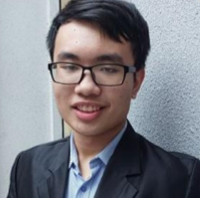
Quang Nguyen
Year at University of Cincinnati: Freshman
Major: Biochemistry
Home Town: Vietnam
Schedule with Quang

Sainidhi Sadaram
Year at University of Cincinnati: Junior
Major: Computer Science
Home Town: India
Schedule with Sainidhi
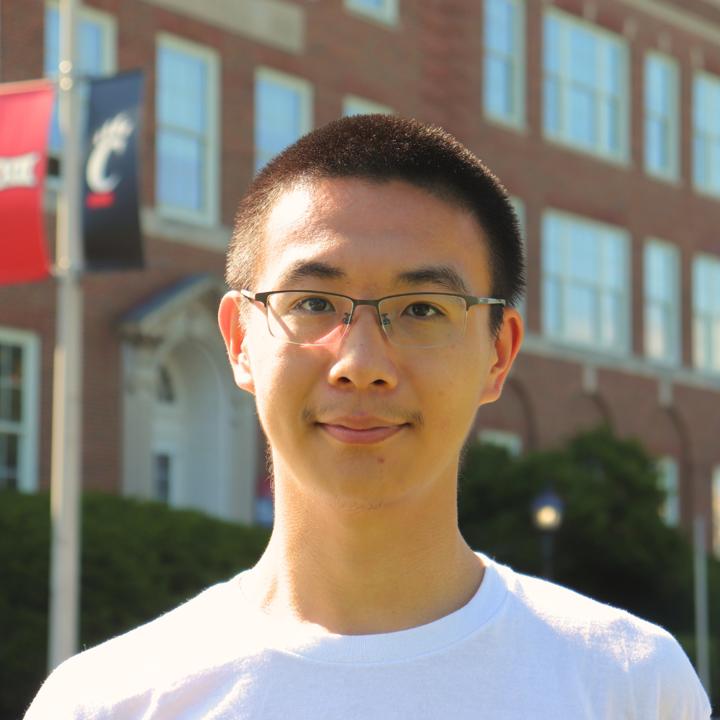
Tianyuan Huang
Year at University of Cincinnati: Junior
Major: Mechanical Engineering
Home Town: China